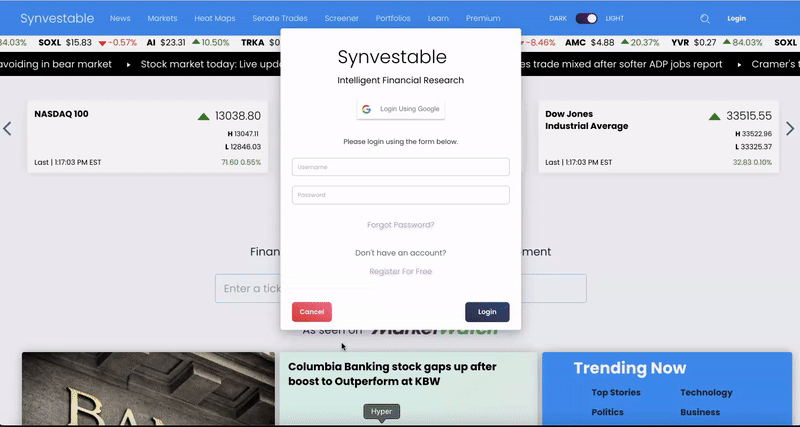According to the Federal Trade Commission, approximately 25% of individuals have errors on their credit reports that could negatively affect their credit scores—are you one of them?
Recently, a lot of people have been checking their credit reports and seeing a strange item appearing that is causing some confusion— Syncb ppc.
What You Need To Know
PayPal Holdings, Inc. closed its consumer credit receivables service with with Synchrony acquiring $7.6 billion in receivables, including PayPal’s U.S. consumer credit portfolio.

With this move, Synchrony is now the exclusive issuer of the PayPal Credit online consumer financing program in the U.S. through 2028, extending their co-brand consumer credit card program agreement.
Therefore, any financing you've done through Paypal in the past will now appear as syncb ppc on your credit report.
Checking If Your Credit Report Is Accurate
It's concerning to think that there's a one in four chance that inaccuracies on your report might unfairly lower your score, potentially costing you thousands of dollars in the long run.
However, there's a silver lining: you have the right to review your credit reports and dispute any inaccuracies you find.
This process allows you to challenge an inaccurate item on your credit report, potentially leading to its removal or correction.
Under the Fair Credit Reporting Act, which protects your right to a free and accurate credit report, if you dispute an item on your credit report and the creditor or credit reporting agency cannot verify its accuracy, the Act mandates that the unverified item must be confirmed or removed from your report.
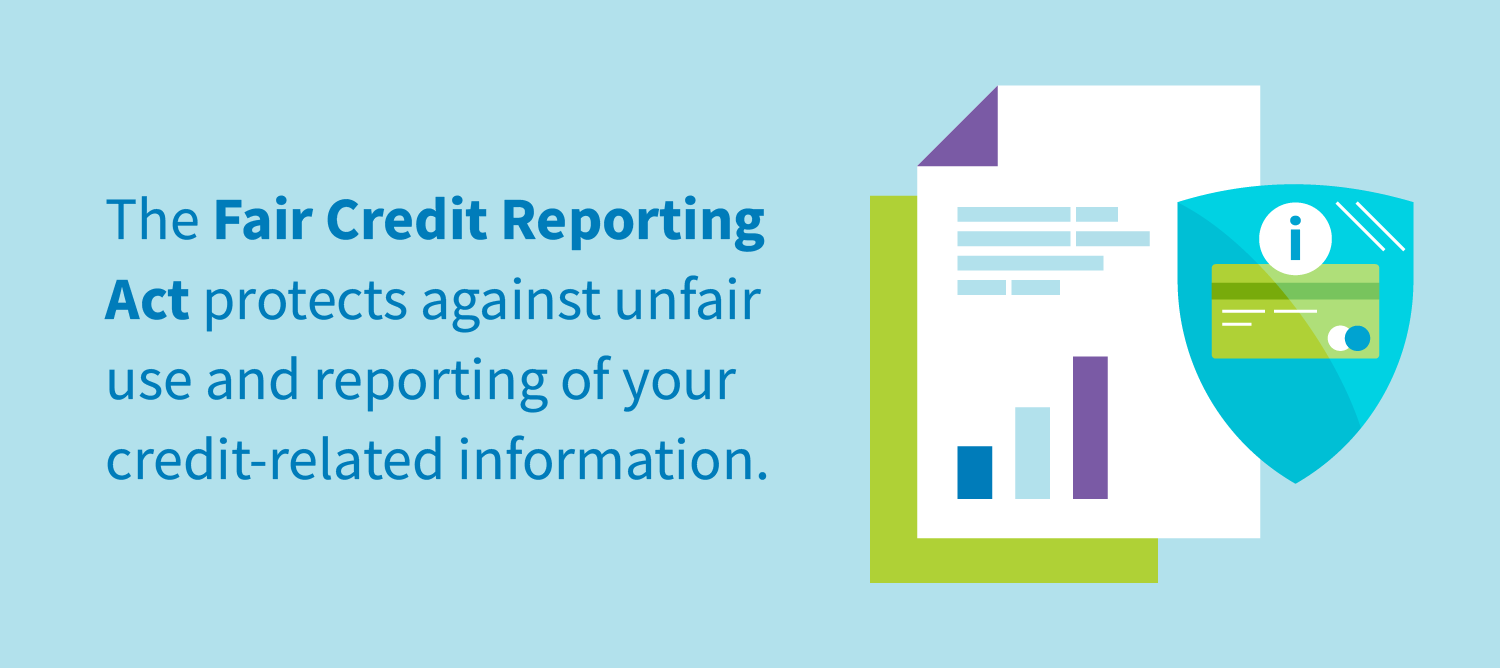
This gives bureaus and data furnishers a period of 30 days to investigate your dispute and inform you of their findings. In certain circumstances, this timeframe can be extended to 45 days.
While challenging an item on your credit report sounds straightforward, it may not always be as simple as it seems. It's essential to be prepared and understand the process thoroughly.
The 10 Simple Steps To Removing Inaccurate Items From Your Credit Report
- Review Your Credit Report
- Identify Inaccuracies
- Gather Documentation
- Dispute Errors
- Wait For An Investigation
- Review Results
- Appeal If Necessary
- Get Legal Assistance
- Monitor your Credit
- Stay on Top of Your Financial Game
Subscribe For FREE Stock Insights!
And a chance to win free shares of stock.
Review Your Credit Report
Start by obtaining a copy of your credit report from all three major credit bureaus: Equifax, Experian, and TransUnion. You're entitled to one free copy from each bureau annually through AnnualCreditReport.com.
Identify Inaccuracies
Carefully review each credit report to identify any inaccuracies, such as incorrect account information, late payments that were actually made on time, accounts that don't belong to you, or duplicate entries.
Gather Documentation
Collect any documentation that supports your claim of inaccuracies. This might include payment records, correspondence with creditors, or any other relevant paperwork.
Dispute Errors
Write a letter to the credit bureau(s) reporting the inaccuracies. In your letter, clearly identify each error and provide supporting documentation. Be sure to include your full name, address, Social Security number, and account numbers related to the inaccuracies. Send your letter via certified mail with return receipt requested to ensure it's received.
Wait for Investigation
The credit bureau(s) will investigate your dispute within 30 days of receiving it. During this time, they'll contact the creditor(s) responsible for the disputed information and ask them to verify the accuracy of the reported items.
Review Results
Once the investigation is complete, the credit bureau(s) will send you a copy of the results along with an updated credit report if any changes were made. If the disputed items were removed or corrected, great! If not, don't give up.
Appeal if Necessary
If the credit bureau(s) didn't remove the inaccuracies after your initial dispute, you have the right to file an appeal. Provide any additional evidence or documentation that supports your claim, and clearly explain why the disputed items should be removed.
Subscribe For FREE Stock Insights!
And a chance to win free shares of stock.
Consider Legal Assistance
If you're struggling to get errors corrected on your credit report, you may want to consider seeking legal assistance from a consumer rights attorney or a reputable credit repair company.
They can provide guidance and support throughout the process. For more information, you can check out Leaven Law Group and their resources.
Monitor Your Credit
After you've successfully removed inaccurate items from your credit report, continue to monitor your credit regularly to ensure no new errors appear. You can use free credit monitoring services or subscribe to a paid credit monitoring service for added peace of mind.
Experian offer free credit monitoring as part of their settlement from their data leak, which there is a 99.99% chance that you were affected by and thus qualify for.
Stay on Top of Your Financial Game
Having a strong financial acumen and education will ensure that your entire financial picture stays bright. That includes everything from the credit game to the investing game, and what better way to stay up on both than with a free account with Synvestable. We send financial and investing tips weekly to help keep financial game as sharp as a tack!
We're the absolute best app in finance—Register using your Google Account. Just click the GIF!